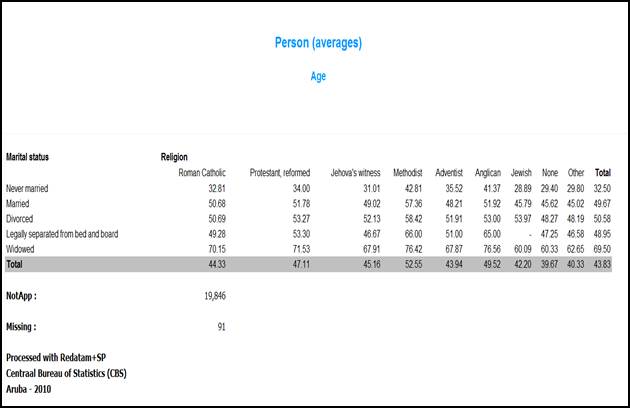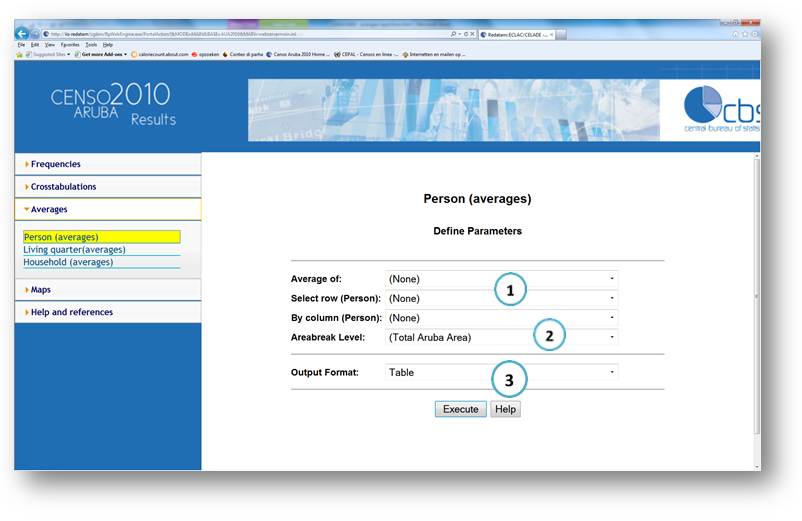|
This form
makes it possible for you to choose a variable to see the average value that
has been counted with these characteristics in tabulations. For more
information about average calculation see
Wikipedia
about average.
The
average options are:
 These are the variables which you
can choose to make average. In the average calculation you can use 1, 2 or 3
variables. The first variable you chose is the one used to ‘average’ on. And
the second and third are used to aggregate the data. For instance ‘age
average’ by ‘marital status’ by ‘religion’: These are the variables which you
can choose to make average. In the average calculation you can use 1, 2 or 3
variables. The first variable you chose is the one used to ‘average’ on. And
the second and third are used to aggregate the data. For instance ‘age
average’ by ‘marital status’ by ‘religion’:
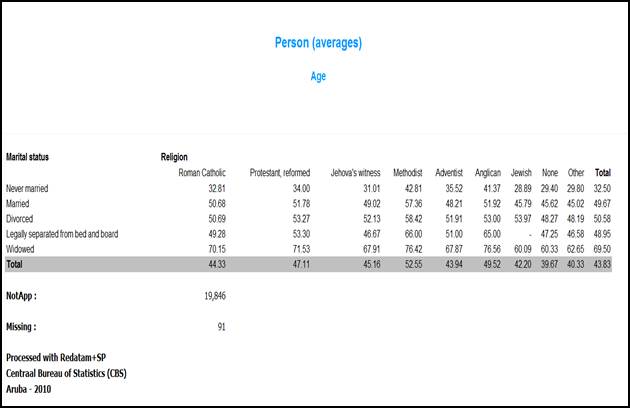
 Area break level is for instances
the counts for variable sex and then group by region. For instance you want
to know how average age by sex of people that lives in region ‘Noord’. Or also you can choose the second level of area
break level (Zones). Zones are
‘districts’ within regions. Area break level is for instances
the counts for variable sex and then group by region. For instance you want
to know how average age by sex of people that lives in region ‘Noord’. Or also you can choose the second level of area
break level (Zones). Zones are
‘districts’ within regions.
 The output format you can choose tables or
graph. The output format you can choose tables or
graph.
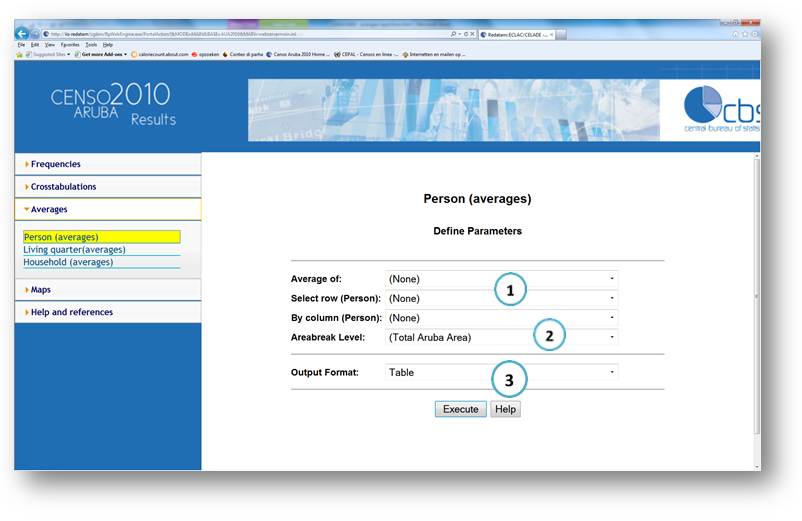
Back More topics on how to ….
|