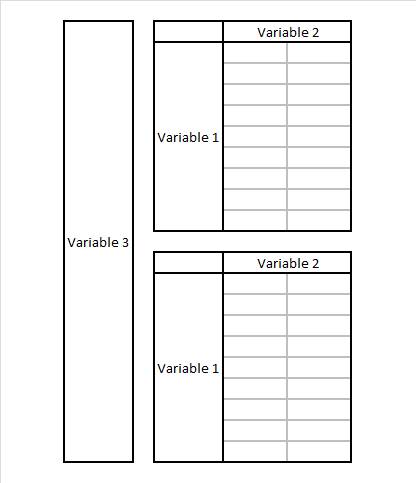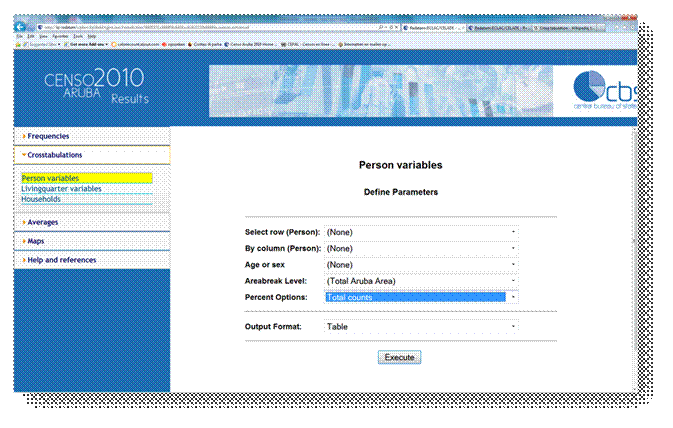|
Help information (instruction) |
|
|
|
This form
makes it possible for you to choose a variable to see the total of people
that has been counted with these characteristics in cross tabulations (acronyms:
crosstabs). For more information about cross tabulation see wikipedia
about cross tabulations. . All questions results of the questions
asked during the interview of the census are stored in a variable. To see
which variable you are looking for be referred to the questionnaires and
search options. The
crosstabs options are:
·
You could choose to show total counts per aggregation ·
You could choose to show %Row of total counts per aggregation ·
You could choose to show %Colom of total counts per aggregation ·
You could choose to show %Total of the total counts per aggregation
|
|